以下方案是echarts柱状图的柱子使用psd切图的方式去还原的案例,由于我们很多人对echarts并没有太过于深度研究,只停留在搬图的层面,即使可以修改,但大屏的echarts柱状图很多都是设计的非常复杂,css很难完美实现,大多只是模仿个差不多,还浪费时间,所以我便想实现通过切图的方式去替换echarts柱状图的柱子,段龙龙博客首发。
效果:
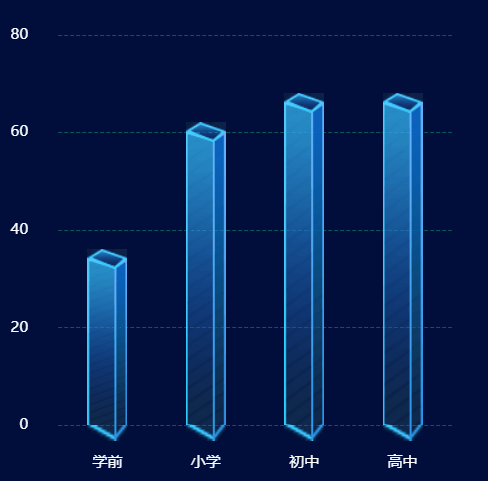
以上图片中的柱子其实是通过切图实现的,为避免图片变形,便将图片分为了上中下三部分,让中间部分高低拉伸,上下部分拼接补位即可。
实例: 图片可使用网络地址与base64流,图片生成base64格式工具,图片路径前要加上image:// 哦,段龙龙博客首发。。
let yList = [32, 58, 64, 64, ];
let xList = [10, 55, 44, 55, ];
let xData = ['学前', '小学', '初中', '高中'];
let color = ['#CC1CAA', '#8D67FF', '#00FFFF', '#48DE13', '#FFC516', '#DC3E14', '#8E16F8'];
dom = 800;
barWidth = dom / 20;
option = {
backgroundColor: "#010d3a",
//提示框
tooltip: {
trigger: 'axis',
formatter: "{b} : {c}",
axisPointer: { // 坐标轴指示器,坐标轴触发有效
type: 'shadow' // 默认为直线,可选为:'line' | 'shadow'
}
},
/**区域位置*/
grid: {
left: '10%',
right: '10%',
top: '10%',
bottom: '10%',
},
//X轴
xAxis: {
data: xData,
type: 'category',
axisLine: {
show: false,
lineStyle: {
color: 'rgba(255,255,255,1)',
shadowColor: 'rgba(255,255,255,1)',
shadowOffsetX: '20',
},
symbol: ['none', 'arrow'],
symbolOffset: [0, 25]
},
splitLine: {
show: false,
},
axisTick: {
show: false, //X轴刻度不显示
},
axisLabel: {// X间距与字体大小设置
margin: 30,
fontSize: 15,
},
},
yAxis: {
show: true,
splitNumber: 4,
axisLine: {
show: false,
},
splitLine: { // 图表内横线样式
show: true,
lineStyle: {
type:'dashed',
color: '#075858'
},
},
axisLabel: {
color: '#FFFFFF',
margin: 30,
fontSize:15
}
},
series: [
{
type: 'bar',
itemStyle: {
normal: { //默认柱子消失
color: function(params) {
return;
}
}
},
label: {
show: false,// 柱子上不显示数字
},
data: yList
},
{ // 底部部分图片
z: 2,
type: 'pictorialBar',
data: yList,
symbol: 'image://' + '图片路径base64或网络地址',
symbolOffset: [0, '100%'],
symbolSize: [barWidth, barWidth * 0.4],
},
{
z: 5, //中间部分图片
type: 'pictorialBar',
data: yList,
symbol: 'image://' + '图片路径base64或网络地址',
symbolSize: [barWidth,'100%'],
},
{
z: 4, //头部图片
type: 'pictorialBar',
symbolPosition: 'end',
data: yList,
symbol: 'image://' + '图片路径base64或网络地址',
symbolOffset: [0, '-100%'],
symbolSize: [barWidth, barWidth * 0.5],
},
],
};
下载包含base64图片案例:
